[Pic TUT] How to make your custom BGM
+3
Vincent
SwiftKatar
Admin
7 posters
Page 1 of 1
![[Pic TUT] How to make your custom BGM Empty](https://2img.net/i/empty.gif) [Pic TUT] How to make your custom BGM
[Pic TUT] How to make your custom BGM
Well since alot of people is confused on how to make bgm for gunz, i might as well make an extremly detailed tut.
Before we start you need the following programs:
.OGG Converter(http://www.audio-converter.com/download.htm)
.MRS Compresser/Decompresser (http://www.megaupload.com/?d=VSPPGKB1)
(Credits goes to Selpih for the links)
STEP ONE
Think of:
•1 lobby Music
•1 result music (ending of a game music)
•1 character selection music
•7 in game music
STEP TWO
Time to convert the music! Open The audio converter and put in the 10 songs that you want for the bgm and
convert them to .OGG files.
Pics from this step
•Convert MP3 to OGG format (http://img513.imageshack.us/my.php?i...prgram2ko1.gif)
•Add music, check boxes, and convert! (http://img513.imageshack.us/my.php?i...prgram3tt7.gif)
STEP THREE
After waiting for all the music to finish converting, a folder will pop up with all the music it just
had converted. Now rename the converted music to the following:
Fin.ogg (End song of game)
El-tracaz.ogg (In-Game song)
HardBgm3 Vanessa Retake(D).ogg (In-Game song)
HardBgm(D).ogg (In-Game song)
HardCore(D).ogg (In-Game song)
HardTech(D).ogg (In-game song)
Industrial technolism.ogg (In-Game Song)
Ryswick style.ogg (In-Game Song)
Intro Retake2(D-R).ogg (Character Select Song)
Theme Rock(D).ogg (Lobby Song)
pics from this step
•Renaming the musics (http://img513.imageshack.us/my.php?image=rename1os9.gif)
STEP FOUR
Rename the folder where the 10 new renamed songs are called BGM and move the folder into the same folder
where your .MRS COMPRESSER/DECOMPRESSER is. Click on the MRS Decompiler and under COMPILE/PACK type in BGM
and click COMPILE and later you should see a .MRS created in the same folder (that will be the file that
has your favorite musics for Gunz!)
Pics from this step!
•Renaming folder to BGM (http://img513.imageshack.us/my.php?i...efolderkg3.gif)
•Folder is moved to .mrs editor (http://img513.imageshack.us/my.php?i...ompilerfy7.gif)
•Open MRS decompiler, write BGM, and COMPILE!! (http://img513.imageshack.us/my.php?image=compilehl0.gif)
•Compile complete! (http://img513.imageshack.us/my.php?i...compilexc6.gif)
STEP FIVE
Go to where your gunz is located and in the SOUND file, take out the old Bgm.mrs and replace it with
the one you have just made! Finaly go play gunz while listening to your favorite music!
pics from this step
•Locate the Sound file in Gunz and replace old with new (http://img513.imageshack.us/my.php?image=locate1iu7.gif)
Credits to
MirageStrike From Drgunz
Before we start you need the following programs:
.OGG Converter(http://www.audio-converter.com/download.htm)
.MRS Compresser/Decompresser (http://www.megaupload.com/?d=VSPPGKB1)
(Credits goes to Selpih for the links)
STEP ONE
Think of:
•1 lobby Music
•1 result music (ending of a game music)
•1 character selection music
•7 in game music
STEP TWO
Time to convert the music! Open The audio converter and put in the 10 songs that you want for the bgm and
convert them to .OGG files.
Pics from this step
•Convert MP3 to OGG format (http://img513.imageshack.us/my.php?i...prgram2ko1.gif)
•Add music, check boxes, and convert! (http://img513.imageshack.us/my.php?i...prgram3tt7.gif)
STEP THREE
After waiting for all the music to finish converting, a folder will pop up with all the music it just
had converted. Now rename the converted music to the following:
Fin.ogg (End song of game)
El-tracaz.ogg (In-Game song)
HardBgm3 Vanessa Retake(D).ogg (In-Game song)
HardBgm(D).ogg (In-Game song)
HardCore(D).ogg (In-Game song)
HardTech(D).ogg (In-game song)
Industrial technolism.ogg (In-Game Song)
Ryswick style.ogg (In-Game Song)
Intro Retake2(D-R).ogg (Character Select Song)
Theme Rock(D).ogg (Lobby Song)
pics from this step
•Renaming the musics (http://img513.imageshack.us/my.php?image=rename1os9.gif)
STEP FOUR
Rename the folder where the 10 new renamed songs are called BGM and move the folder into the same folder
where your .MRS COMPRESSER/DECOMPRESSER is. Click on the MRS Decompiler and under COMPILE/PACK type in BGM
and click COMPILE and later you should see a .MRS created in the same folder (that will be the file that
has your favorite musics for Gunz!)
Pics from this step!
•Renaming folder to BGM (http://img513.imageshack.us/my.php?i...efolderkg3.gif)
•Folder is moved to .mrs editor (http://img513.imageshack.us/my.php?i...ompilerfy7.gif)
•Open MRS decompiler, write BGM, and COMPILE!! (http://img513.imageshack.us/my.php?image=compilehl0.gif)
•Compile complete! (http://img513.imageshack.us/my.php?i...compilexc6.gif)
STEP FIVE
Go to where your gunz is located and in the SOUND file, take out the old Bgm.mrs and replace it with
the one you have just made! Finaly go play gunz while listening to your favorite music!
pics from this step
•Locate the Sound file in Gunz and replace old with new (http://img513.imageshack.us/my.php?image=locate1iu7.gif)
Credits to
MirageStrike From Drgunz
![[Pic TUT] How to make your custom BGM Empty](https://2img.net/i/empty.gif) Re: [Pic TUT] How to make your custom BGM
Re: [Pic TUT] How to make your custom BGM
Wow you can change your BGM ? Lol ..never knew .. 

SwiftKatar- Posts : 3
Join date : 2008-04-26
![[Pic TUT] How to make your custom BGM Empty](https://2img.net/i/empty.gif) Re: [Pic TUT] How to make your custom BGM
Re: [Pic TUT] How to make your custom BGM
as you can inject dlls and modify the entire gameplay of the game...modifying BGM is but a child's play... 
Vincent- Posts : 2
Join date : 2008-04-28
![[Pic TUT] How to make your custom BGM Empty](https://2img.net/i/empty.gif) Re: [Pic TUT] How to make your custom BGM
Re: [Pic TUT] How to make your custom BGM
Yeah it is , I know lol  i was being sarcastic ^^
i was being sarcastic ^^

SwiftKatar- Posts : 3
Join date : 2008-04-26
![[Pic TUT] How to make your custom BGM Empty](https://2img.net/i/empty.gif) Re: [Pic TUT] How to make your custom BGM
Re: [Pic TUT] How to make your custom BGM
awesome admin bro ty i never knew than we can even edit BGM's
DjDude- Posts : 8
Join date : 2008-05-24
Age : 30
Location : Uae Currently in India for a vacation
![[Pic TUT] How to make your custom BGM Empty](https://2img.net/i/empty.gif) Re: [Pic TUT] How to make your custom BGM
Re: [Pic TUT] How to make your custom BGM
Yoo sexy we can change BMG Weee 



~TempTaTion~- Posts : 10
Join date : 2008-05-22
Age : 32
![[Pic TUT] How to make your custom BGM Empty](https://2img.net/i/empty.gif) Re: [Pic TUT] How to make your custom BGM
Re: [Pic TUT] How to make your custom BGM
modify entire gameplay as in??Vincent wrote:as you can inject dlls and modify the entire gameplay of the game...modifying BGM is but a child's play...
dwayne247- Posts : 7
Join date : 2008-05-28
![[Pic TUT] How to make your custom BGM Empty](https://2img.net/i/empty.gif) Re: [Pic TUT] How to make your custom BGM
Re: [Pic TUT] How to make your custom BGM
as in change interface....and etc
and yeah its a kid's work
i used to do it 1 yr ago....but no gunz supported :sad:
and yeah its a kid's work
i used to do it 1 yr ago....but no gunz supported :sad:

kkris_kkaka- Posts : 42
Join date : 2008-05-20
Age : 31
 Similar topics
Similar topics» How to make Custom map
» Gunz Custom Maps
» Hey Can any`1 Make Me sig!!
» I HOPE IS A GUD 1 AND I HOPE I CAN HELP IT MAKE GUNZ RELODED BETTER
» Gunz Custom Maps
» Hey Can any`1 Make Me sig!!
» I HOPE IS A GUD 1 AND I HOPE I CAN HELP IT MAKE GUNZ RELODED BETTER
Page 1 of 1
Permissions in this forum:
You cannot reply to topics in this forum|
|
|
